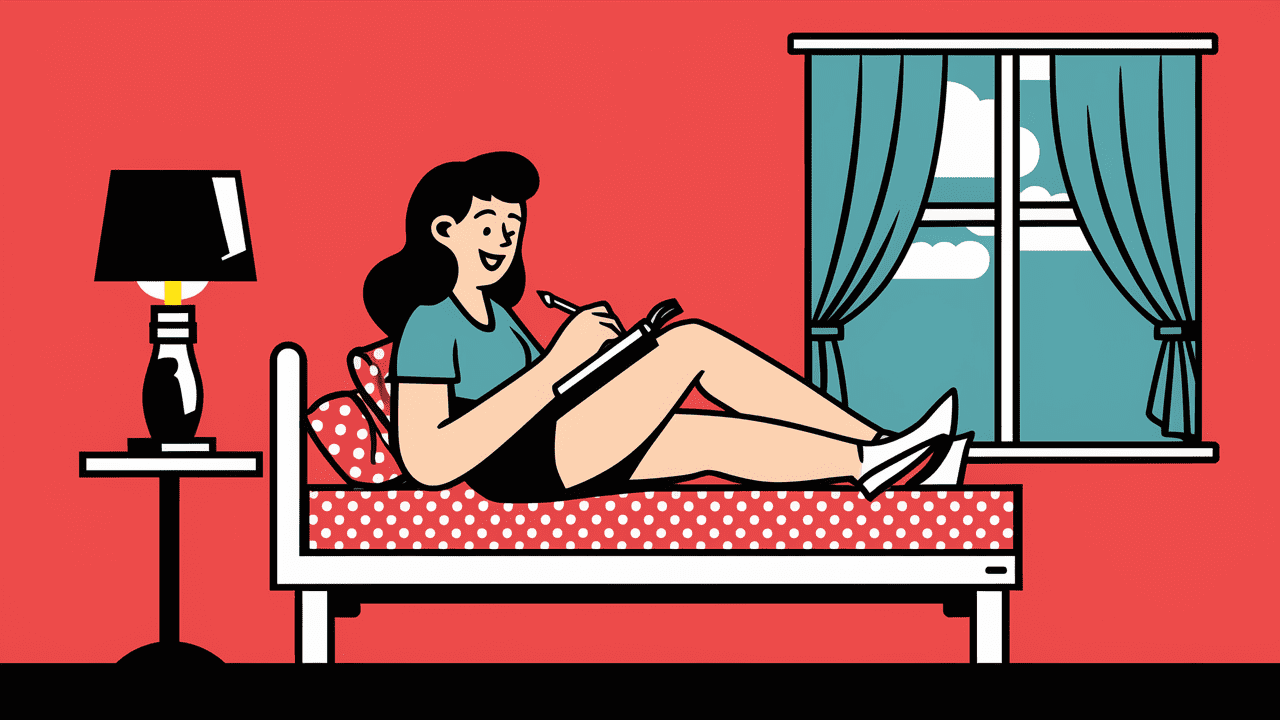Web-Based Publishing at its Best with PDF Dash
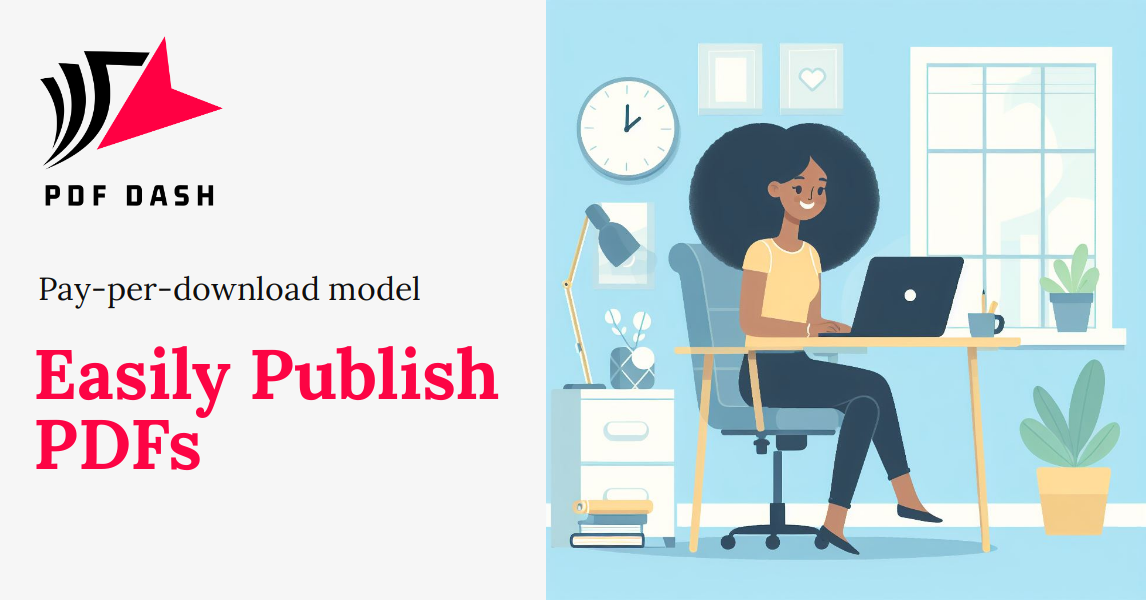
Admin
Category: Announcements
March 28, 2024
Publishing is a complex process that has seen minimal innovation over the years. Despite the presence of digital platforms like Lulu.com, the system remains convoluted.
Simple, stylish layouts are not as common as website templates. While you can hire a layout designer on Fiverr, the idea of fully publishing your book or document online is still unfamiliar.
Tools like PDF Dash aim to change this by making it easier for writers to print their documents with professional layouts, without the need to struggle with Microsoft Word or learn various layout templating systems.
PDF Dash simplifies the process of formatting your text according to high-quality layout designs, with minimal effort required on your part.
With its user-friendly interface, you can quickly publish a well-formatted book or document. Additionally, PDF Dash offers the following advantages:
Stylish and Professional Layouts
By using PDF Dash, writers gain access to pre-made templates that feature professional and eye-catching designs. These templates include standard features such as page numbers, left and right page layouts, and running headers or footers, all of which can be customized based on your chosen template.
Linked Table of Contents
When you format your documents with PDF Dash, you automatically generate a linked table of contents. This means that each item in the table of contents is clickable, allowing readers to navigate directly to the corresponding content.
This feature enhances the responsiveness of your PDF, eliminating the need for endless scrolling. However, it should be noted that this functionality is only applicable when viewing the document on a digital device.
Linked Index Pages
If your book contains important indexed words that you want readers to easily find, PDF Dash provides linked index pages. This allows readers to quickly access the specific page where a particular word appears, making it convenient to review topics that readers find significant.
Table and Image Lists
PDF Dash also offers the option to create lists of all the images and tables used in your document. These lists are fully linked, enabling readers to click on an item and be taken directly to the corresponding page where the image or table is located.
Print and Digital Editions
PDF Dash allows you to choose between producing a digital PDF version, which can be viewed on various devices, or a print version that is suitable for printing physical books.
The print edition includes crop marks and ensures that major sections always begin on the right-hand side, prioritizing readability in the physical world. The digital version does not incorporate crop marks or spacing pages, as it is not designed for physical printing.
What can you do with PDF Dash?
PDF Dash is a versatile tool that can be used for various publishing needs. You can utilize our templates to publish proposals, company profiles, reports, research papers, and ebooks.